How to build a DIY teleprompter in 5 minutes + tips on using it when recording videos
💼Business
I’m in the middle of recording a new video series for Nozbe trial and special “back to work” offer for September. Some of the video footage for this series will be me speaking to the camera, just like in my 10-step productivity course so together with my video guy, Marcin, we decided to quickly build a teleprompter so that I didn’t have a chance to forget my lines. We built it out of a print paper box, glass from a picture frame, towel and of course an iPad! Here it is:
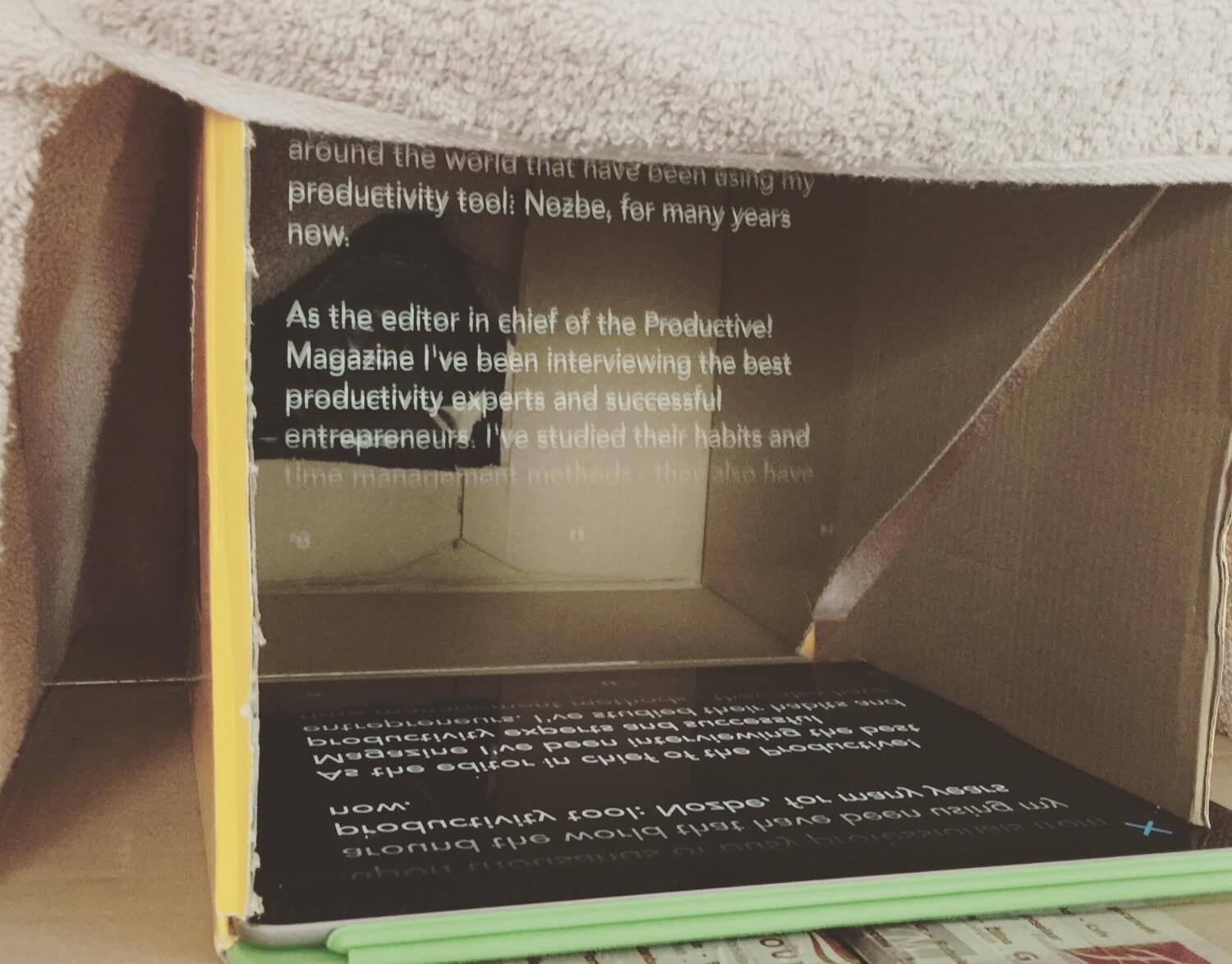
For a person like me, who’s very passionate and likes to speak a lot, a teleprompter is very important! It helps me calm down nerves, focus on my message and deliver it clearly. But when using a teleprompter the danger is that one starts mindlessly reading what’s on the screen and what’s even worse: the viewer sees it. It has to be natural, here are a few tips:
Tips for talking to teleprompter:
I’ve talked about some of these on the episode 5 of The Podcast and most of these tips come from my friend Michal Szafranski:
1. Camera on the left
When building my teleprompter I cut out the left part of the back of the box for the camera. This is important as we’re reading from left to right so our eyes are mostly on the left side of the text. Just where the camera is.
2. Move your head a lot
Don’t just stare at the teleprompter but move your head left and right. This will add dynamism to your video and cover up the fact that you’re helping yourself with reading.
3. Gesticulate
This comes very natural to me. I use hands a lot. Especially when I want to explain something to someone. And it makes the message and the messenger more natural.
4. Use bigger font size
I think I used too small of the font in this recording as my eyes were pretty tired after a session. I think a teleprompter should display around 6 lines of text at a time. Not more.
5. Use a good app
There are many free and paying teleprompter apps out there. I found PromptSmart Pro to be the best for me. It has all the features I need in a teleprompter app.
How did I go?
You’ll see pretty soon and you’ll judge the result. My new video series will be ready in about two weeks so stay tuned!
Question: Did you ever talk to a teleprompter when recording videos? Any additional tips?